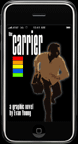

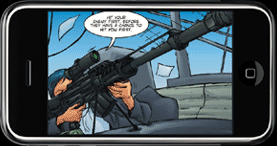
If you want the iPhone app, go to The Carrier's iPhone App Store page.
If you want the iPad app, go to The Carrier's iPad App Store page.
If you are viewing this page through your desktop browser, you have an extra step to go through. Click on this link to The Carrier's iPhone App Store page and this will both open a new tab or window in your browser and will launch iTunes at the same time. If you do not have iTunes installed on your computer already, you will be sent to Apple's "Download iTunes" page. From there, you can download iTunes for free, then install it and use it to purchase The Carrier and other fine iPhone applications.
All of the above is the same if you want to download the iPad app, but click here on The Carrier's iPad App Store page instead.